Documentation
What is it?
With the Frequency Reporting utility you can group word and phrase pattern frequency data for graphing and reporting in Excel. This utility is utilized in conjunction with the saved output of the Analyze Content utility.
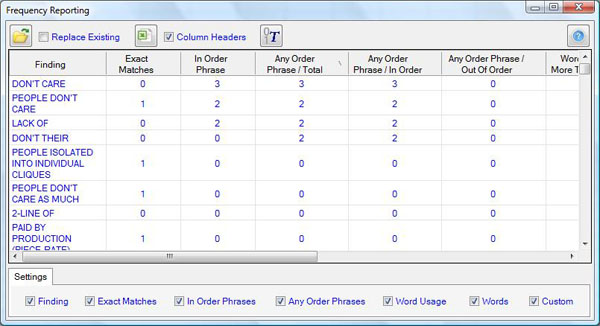 |
Utility Definitions: |
 Open: Open:Select the Open button to open a previously saved Analyzed Content file. This file is created from the Analyze Content utility. Multiple analysis files can be inserted. Check Replace Existing to replace the existing frequency data when opening a new analysis file. Select the Copy to Excel button to copy the frequency data to Excel. The data will be copied to Excel starting at the first selected cell within the active worksheet. You can also select the desired data, then select Control-C to copy the selected frequency data to the clipboard in order to paste it to a desired location. Select the Assign button to change the frequency data to 1 for all frequency data greater than 0. This feature allows you to report if a specific type of analysis was found for the word or phrase pattern findings. Select the ? button to view this documentation page. Settings: The settings allows you to Add (upon open), or Copy to Excel, the frequency data you are interested in. Only the checked settings of frequency data will be Added (upon open) or Copied to Excel. |