Documentation
What is it?
Color Based Filter can show or hide columns and/or rows in Excel based on multiple cell background colors. 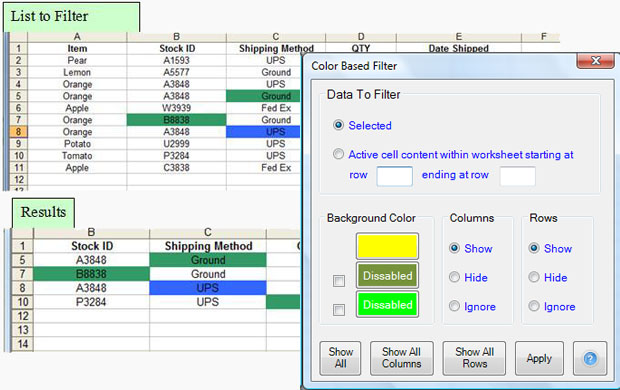 |
Utility Definitions: |
|
Data to Filter: The Data to Filter contains the cells to evaluate for filtering Settings: Background Color: Select a cell containing the color you want to filter by then select a background color button to match its color Columns: Use the column settings to select whether to show, hide, or ignore columns containing a background color to filter by Rows: Use the Row settings to select whether to show, hide, or ignore rows containing a background color to filter by Show All: Select the Show All button to unhide all hidden rows and columns along with selecting the cells that were originally selected for filtering Show All Columns: Select the Show All Columns button to unhide all columns Show All Rows: Select the Show All Rows button to unhide all rows Apply: Select the Apply button to filter the list of data ? Select the ? button to view this documentation page |